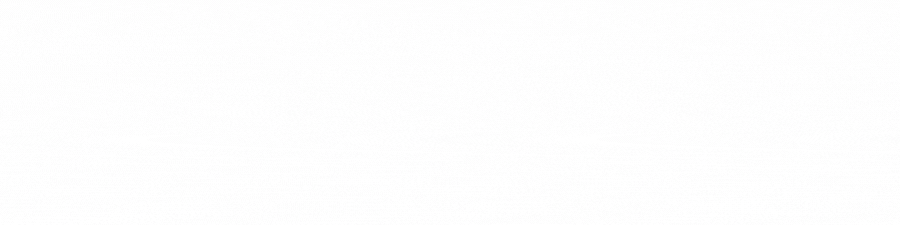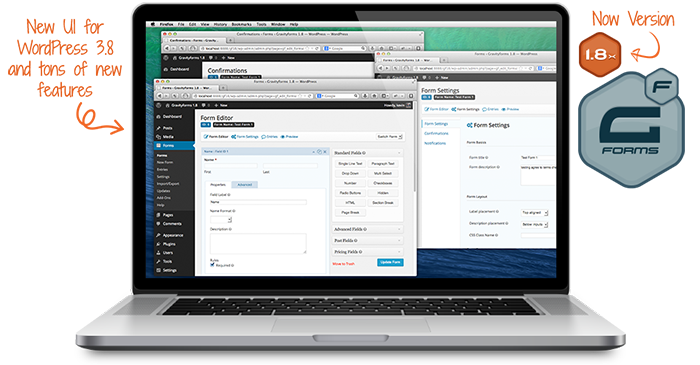Gravity Forms is one of the best form plugins available for WordPress. It is simple to set up forms (simply drag and drop), it is stacked with features (for the more advanced user) and once a visitor has submitted the form, both you and the visitor can get a custom notification/email. There are some external services you can connect your forms to, MailChimp, Aweber, Freshbooks etc., and now PayFast too!
In order to use the PayFast extension, you’ll need a working installation of WordPress and the Gravity Forms plugin already installed. The plugin isn’t cheap, but having access to the features below makes it worth every penny – at least to the “half a million WordPress sites” that are using it.
Features
- Submissions stored on WP back-end
- Multi-page forms
- Drag and drop
- Limit entries (for promotions)
- Advanced & pricing fields
- Scheduled forms
- Post WP forms from entries
Be sure to check out their features page for a full list.
Installing the PayFast plugin
You can download the plugin from our GitHub page and follow the instructions on this knowledge base article on how to integrate and set up PayFast.
Setting up a form
The form builder is very intuitive, but if you need guidance, read through their documentation page.
Conclusion
The Gravity Forms builder is a great solution for those looking beyond the scope of what our simple HTML buttons can provide. It’s easy for the average WordPress user to use, yet powerful enough to keep more serious developers happy. With PayFast’s open-source (and free) plugin, even basic license holders can have their payments fulfilled with PayFast.
Thanks for reading!