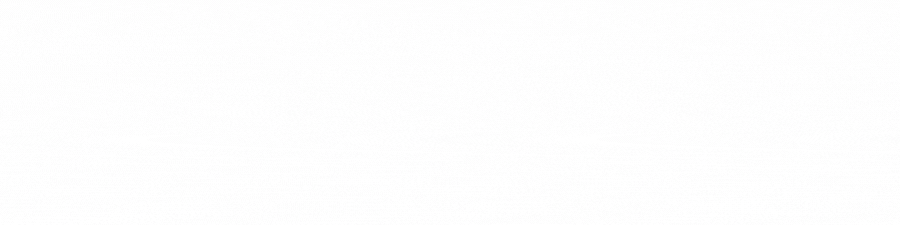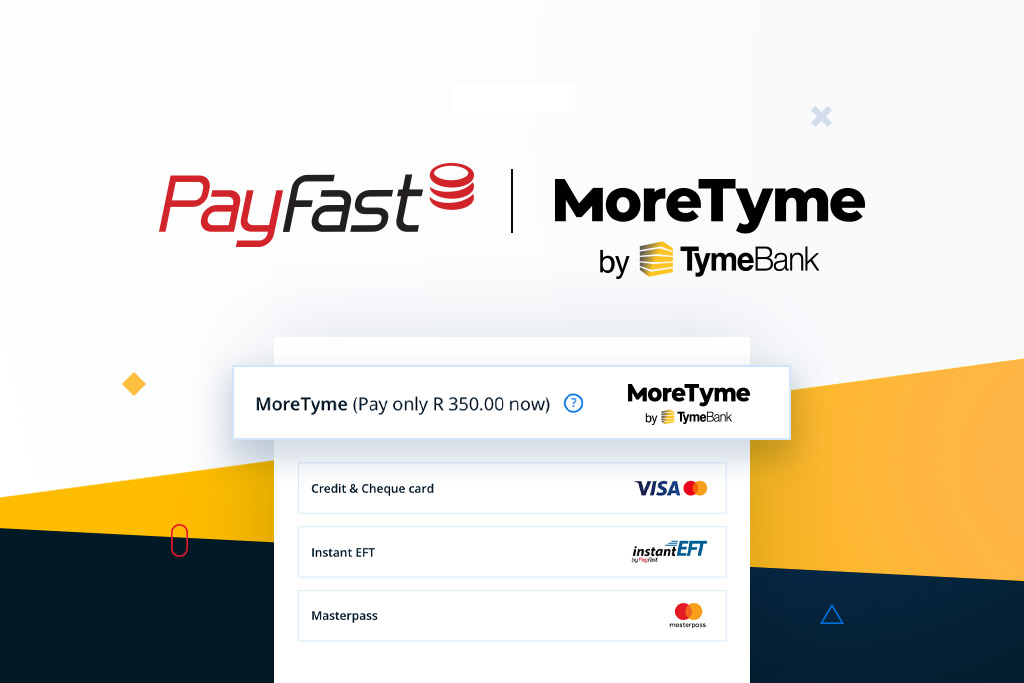We’re excited to announce the addition of a Buy Now Pay Later (BNPL) payment option to PayFast with MoreTyme by TymeBank. With this launch, businesses using PayFast as their payment gateway now have the ability to let their customers pay for their purchases in 3 interest-free payments over 2 months. As a merchant, you get paid upfront and in full while your customers have their orders fulfilled immediately. It’s a win-win for businesses and consumers alike.
What is MoreTyme and how does the Buy Now Pay Later payment option work?
MoreTyme is a flexible Buy Now Pay Later payment feature from TymeBank that allows online shoppers to pay 50% of their purchase upfront and pay off the rest in two equal payments of 25% in 30 days and 60 days, as shown below.
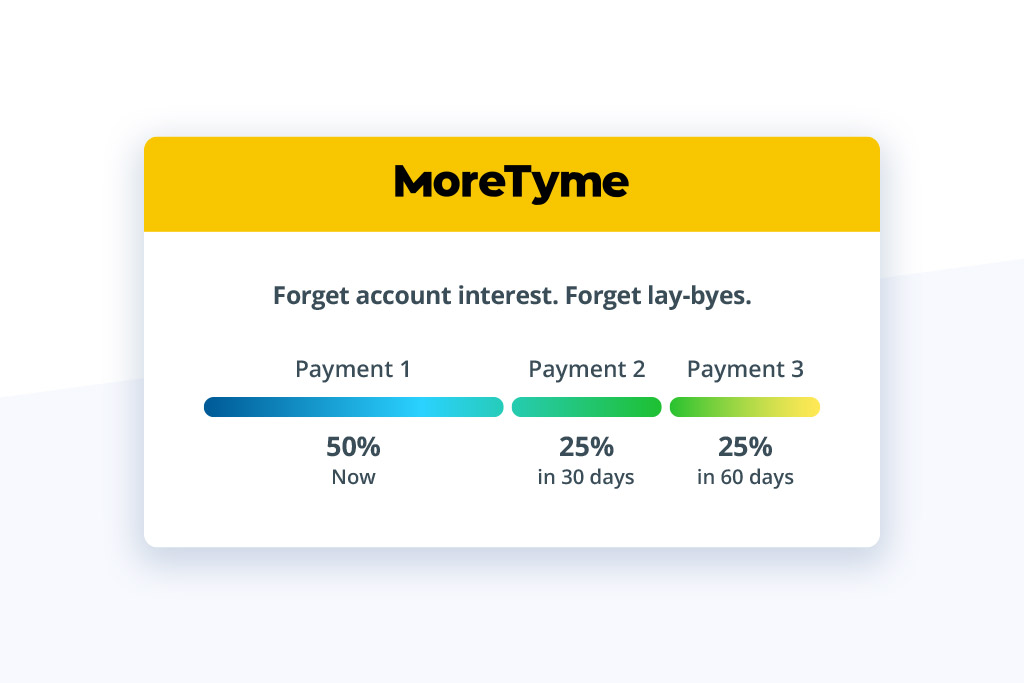
To make a payment with MoreTyme, when the online shopper checks out they simply select MoreTyme on the PayFast payment page and scan the QR code with their TymeBank app on their smartphone. Upon purchase, they pay 50% of the item’s price upfront and then pay off the rest to TymeBank in two equal payments over two months.
Offering MoreTyme as a payment method can increase conversions and boost sales by attracting customers who want to make big purchases but who don’t want to pay high-interest credit card fees.
How can you offer MoreTyme as a payment method?
To offer MoreTyme as a payment method on your online store, all you need to do is log in to your PayFast account, enable MoreTyme as a payment method and go through a quick application process. Once the process is complete, MoreTyme will automatically appear as a payment method alongside your other enabled payment methods on the secure PayFast payment page when your customers checkout on your online store.
An added benefit of enabling MoreTyme as a payment method is that your online store will be listed on the TymeBank mobile marketplace. This is a great opportunity to reach new customers who have a TymeBank account.
You can now also integrate a MoreTyme widget on each of your product pages so that online shoppers know exactly how much they will be charged upfront and for the next two payments. Find out how to add it by reading this knowledge base article.
For any other questions you may have about MoreTyme, check out the MoreTyme knowledge base articles that can be found here.
Stay connected by following us on Instagram, Twitter, LinkedIn or Facebook.