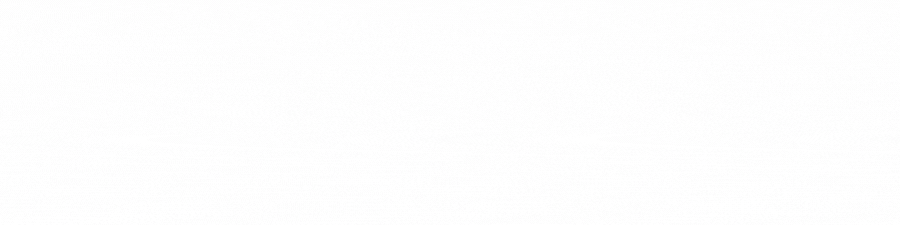The PayFast Payment Engine –the page where buyers complete the financial part of their online transaction– has gotten a wonderful facelift with greatly improved user experience.
Below is a quick video demo which will show:
- logging in as a first-time buyer
- logging in as a returning buyer
- making payment via Instant EFT
- making payment via saved credit card
- making payment via new credit card
You might need to click the enable HD button and make it full-screen to have everything render properly:
There is quite a lot of things that we’ve added. Let’s have a look at some of the new features:
Redesign
The new design is more elegant and minimalist, compared to the old engine. The lighter colour scheme (with red accents) is also in line with our corporate branding.
The landing page has the seller’s info (seller’s logo, name, accepted payment methods, transaction detail) on the left and the buyer’s information (and interaction) on the right.
You’ll notice that it is responsively designed, meaning that the page will adapt, depending on the size of the device used. This should make things a lot easier for the increasing amount of buyers who complete payment on mobile and tablet devices.
Logic
When a seller gets directed to the PayFast engine –from a seller’s payment link, shopping cart, booking, events or registration form– the buyer’s email address can automatically be sent and populated in the form. The PayFast system will check to see if they have made a payment before (using PayFast, at any merchant) or not. If they are new, they’ll just need to enter a password, name and surname.
Returning users will only need to enter their previously-saved password.
Payment methods
The buyer can choose to pay using whichever payment methods the seller has enabled. We’ll have a look at the two responsible for the vast majority of payments: credit cards and Instant EFT.
Credit cards
Saved credit cards will be shown and the buyer will only have to enter their three-digit CVV (on the back of the card) to complete the payment.
The buyer can also choose to pay using a new card.
Instant EFT
The user experience of making payment by Instant EFT, has also been improved a lot.
Buyers who aren’t sure about the steps in completing the payment (or online banking EFT in general) can click on a handy “Show me how” button in the top right corner that will start an interactive guide.
Rollout plan
We’ll be rolling out the new engine to all sellers over the coming weeks. If you have any questions, comments or feedback, please get in touch with us or leave a comment below.